WordPress is a great framework and content management system for maintaining a Website with dynamic content that we like a lot. However, we often come across issues that often vex even experienced Web developers. Here are some common WordPress editing issues and how to fix them.
Screen Options
This seems like this is only a Classic Editor issue, but if you are looking for an editing feature and you cant seem to find it, make sure that it is enabled in the screen options (located in the top right hand of the page). We recently came across this issue on a website where the media buttons were overlapping the title. We came to find out that the problem was that the “Enable full height option” was checked.
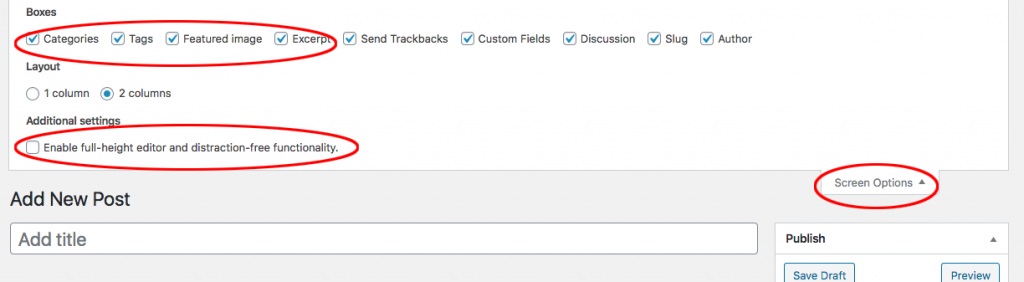
User Roles
User roles allow users to make changes to content. Sometimes certain plugins or features will require a certain user role to be able to edit or post. Also it should be note that Contributor and Subscriber roles can’t publish posts.
- Super Admin – somebody with access to the site network administration features and all other features.
- Administrator – somebody who has access to all the administration features within a single site.
- Editor – somebody who can publish and manage posts including the posts of other users.
- Author – somebody who can publish and manage their own posts.
- Contributor – somebody who can write and manage their own posts but cannot publish them.
- Subscriber – somebody who can only manage their profile.
Cache
Cache Plugins can really help your site with it’s performance. One Issue that frequently comes up during editing is that you need to clear the Cache to see the most recent updates that you made. This is also an issue in other CMS platforms like Drupal. If making substantial changes to your site, you may want to temporarily disable these plugins until after you are done.
That being said, we do recommend you use plugins like W3 Total Cache, WP Super Cache and Cache Enabler. These can be easily installed and will cache your WordPress posts and pages as static files. These static files are then served to users, reducing the processing load on the server. This can improve performance several hundred times over for fairly static pages.
Plugins
Sometimes plugins can conflict with each other or with the WordPress installation. This can frequently happen after an WordPress or Plugin update.
If you have an issue one way to find it is to turn off all your plugins and turn them back on one by one. Checking to see if the issue is resolved after each Plugin is enabled.
Media
Sometimes when editing images using the Media tab (resizing, cropping, etc.,) the changes don’t save. If you changes don’t save refresh your browser and redo the edits. Make sure that you Crop/Rotate and then Save.
Conclusion
These are a few issues with editing in WordPress, – there are probably many more! The issues you may encounter will depend on your particular WordPress setup, and these can vary a lot. Servers, WordPress versions, PHP versions, Plugins and Themes can all cause a variety of different conflicts and issues.
Do you have an issue that you would like help with? Reach out to us using the form below: