When it comes to building a powerful, flexible website, Open Source content management systems (CMS) offer an edge over proprietary platforms. Among the leading contenders, WordPress vs Drupal: Choosing the right Open Source CMS can be the first major decision when planning a web development project.
Both WordPress and Drupal — along with Joomla — offer developers and organizations the ability to leverage a free, extensible software base backed by vibrant communities of contributors. The benefits? Faster project delivery, lower costs, and the freedom to customize beyond the limitations of closed platforms like Wix or Squarespace.
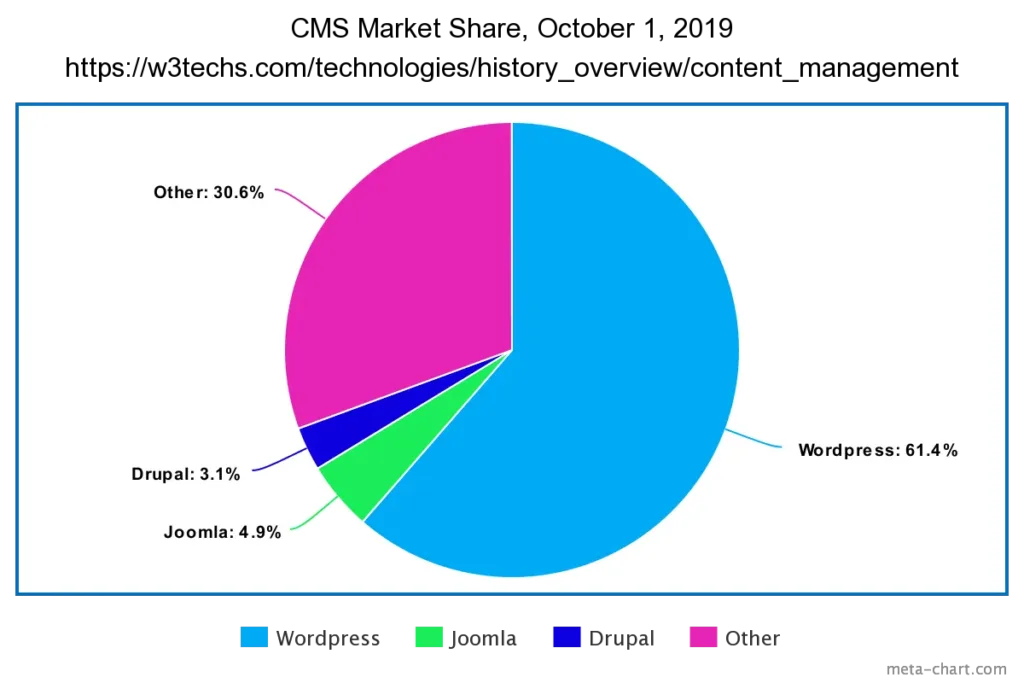
CMS Market Share: Why Open Source Dominates
As of October 2019, according to W3Techs, WordPress holds a commanding 64% share of the CMS market. When combined with Joomla and Drupal, these three platforms power nearly 70% of all CMS-based websites. Clearly, Open Source isn’t just an alternative — it’s the standard.
WordPress: Flexible, Familiar, and User-Friendly
WordPress is often the ideal starting point for simple websites. Designed originally for blogging, it natively supports essential features like categories, tags, and basic post types — all within an intuitive user interface.
Key Advantages:
• Ease of Use: WordPress has a low learning curve, making it accessible for non-developers.
• Gutenberg Editor: The block-based editor allows users to easily create rich layouts and dynamic content.
• Plugin Ecosystem: Thousands of plugins extend functionality — from SEO to eCommerce — although the reliance on multiple plugins can introduce bloat or compatibility issues.
While plugin diversity is a strength, it’s also a challenge. Many useful features are locked behind “pro” versions, leading to a fragmented site architecture and a potentially confusing mix of tools.
That’s why, at Inforest, we often create custom plugins or write directly within the theme to streamline functionality and reduce code clutter.
Drupal: Power and Precision for Complex Projects
Drupal shines when website requirements go beyond the basics. Its flexible architecture supports multiple content types, deep taxonomy structures, and custom relationships between content pieces — all without writing a single line of code.
Why Choose Drupal:
• Granular Control: Content types, views, permissions, and workflows can be tailored precisely.
• Built-in Views Module: Allows for powerful, dynamic content displays based on filters and relationships.
• Symfony Framework Integration: Since version 8, Drupal runs on Symfony, offering modern development tools like dependency injection, event dispatching, and routing.
Drupal is ideal when your project demands scalability, integration with custom functionality, or adherence to strict data modeling.
WordPress vs Drupal: Choosing the Right Open Source CMS
When deciding between WordPress and Drupal, here are a few guiding questions:
• Is your content straightforward and editorial in nature? WordPress might be the better fit.
• Do you need advanced content relationships and dynamic filtering? Drupal likely offers more flexibility.
• Will the site require heavy customization or future scaling? Drupal’s architecture is often more sustainable long-term.
• Do you have non-technical users managing content? WordPress is easier for editors and marketers to use out-of-the-box.
Ultimately, both systems are strong options — the key is to match the CMS to the complexity and goals of the project.
WordPress vs Drupal: CMS Comparison Table
| Feature / Criteria | WordPress | Drupal |
|---|---|---|
| Ease of Use | User-friendly interface; ideal for beginners | Steeper learning curve; better for experienced users |
| Market Share | ~64% of CMS market (as of Oct 2019) | ~3% of CMS market |
| Ideal Use Cases | Blogs, marketing sites, small to medium businesses | Complex, data-heavy sites, large-scale enterprise websites |
| Content Management | Basic content types and taxonomies | Advanced custom content types, taxonomies, and relationships |
| Editor Experience | Gutenberg block editor makes editing easy | Admin interface is functional but less intuitive |
| Plugin/Module Ecosystem | Extensive library of plugins (some premium) | Smaller module base, but highly interoperable |
| Customization | Plugins and themes allow flexible but sometimes messy setups | Highly customizable via modules and Symfony framework |
| Performance & Scalability | Performs well for smaller sites | Better suited for large, complex, or high-traffic sites |
| Security | Good security, but targeted more often due to popularity | Strong security; preferred by governments and enterprises |
| Community & Support | Large, active community with tons of tutorials | Smaller but highly technical community |
| Development Approach | Theme/plugin based; quick to launch | Framework-style development with Symfony integration |
| Cost of Maintenance | Lower for small sites; plugin costs can add up | Higher upfront, but more sustainable for long-term projects |
Final Thoughts
Open Source CMS platforms like WordPress and Drupal continue to shape the web because they combine cost efficiency with extensibility and community-driven innovation. At Inforest Communications, we don’t see it as a competition but as a choice — and that choice depends entirely on your project’s unique needs.




