When building a website for your business, choosing the right platform is essential. Two popular options are WordPress vs Squarespace, each offering robust features but catering to different needs, especially in terms of ease of use and maintenance. Let’s explore the key differences to help you decide which is best for your business.
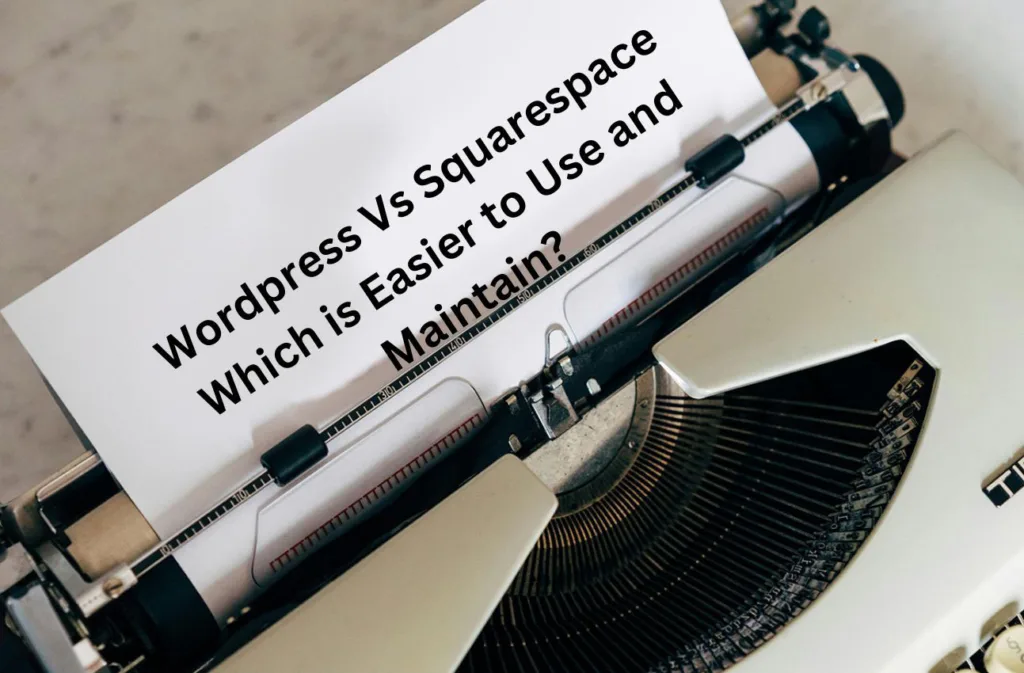
WordPress.org: The Power of Customization
Ease of Use:
WordPress offers unparalleled flexibility. While it might seem overwhelming at first due to its vast array of options, once you get the hang of it, it becomes an incredibly powerful tool. The key here is control. WordPress.org allows you to customize every aspect of your site, from themes to plugins, making it possible to tailor your website exactly to your business needs.
With an extensive community of developers, WordPress.org has thousands of themes and plugins available, both free and premium. This means you can start with a basic theme and gradually add features as your business grows, all without needing to hire a developer. Plus, with the Gutenberg editor, WordPress has made strides in improving its user interface, making it easier for beginners to create and manage content.
Maintenance:
When it comes to maintenance, WordPress.org requires a bit more hands-on management compared to Squarespace. You’ll need to handle updates, backups, and security measures yourself. However, these tasks are made easy with plugins like UpdraftPlus for backups, Wordfence for security, and automated update options. This might sound like extra work, but the benefit is that you have complete control over your site’s functionality and security, ensuring it meets your specific needs and standards.
Squarespace: Simplicity with Limitations
Ease of Use:
Squarespace is known for its simplicity and user-friendly design. It’s an all-in-one platform where you can drag and drop elements to create a visually appealing website without needing any coding knowledge. This makes it an attractive option for those who want to get their site up and running quickly.
However, this simplicity comes at the cost of flexibility. Squarespace offers a limited number of templates and customization options. While these templates are well-designed, they might not offer the level of customization your business requires. For businesses that need a more complex site with specific features, Squarespace’s limitations could become frustrating.
Maintenance:
One of the selling points of Squarespace is that it takes care of maintenance for you. Updates, security, and backups are all handled by Squarespace, allowing you to focus solely on your content. While this is convenient, it also means you are dependent on Squarespace’s infrastructure and any changes they decide to make. This lack of control can be a drawback for businesses that need more customization or want to ensure their site meets specific security standards.
WordPress vs Squarespace: Which Should You Choose?
When comparing WordPress vs Squarespace, the decision ultimately comes down to your business’s needs and your willingness to manage your website.
Why Choose WordPress.org:
- Customization and Flexibility: WordPress.org gives you full control over every aspect of your site. You can choose from thousands of themes and plugins, customize your site’s code, and scale your website as your business grows.
- Community and Support: With WordPress.org, you are part of a vast community of users and developers. This means you can find support, tutorials, and resources easily, helping you to overcome any challenges you might face.
- Ownership and Control: With WordPress.org, your website is truly yours. You have control over where it’s hosted, how it’s managed, and how it’s maintained. This level of ownership is vital for businesses that need to ensure their site’s reliability and security.
- Cost-Effectiveness: While WordPress.org requires you to pay for hosting, it’s often more cost-effective in the long run, especially if you plan to grow your site. You’re not locked into a specific platform’s pricing model, and you can shop around for hosting that fits your budget.
Why Squarespace Might Not Be Enough:
- Limited Customization: Squarespace’s ease of use is great for simple sites, but its limited customization options might hinder businesses that need more complex functionalities.
- Dependence on Platform: When you choose Squarespace, you’re tied to their platform. If they change their terms, pricing, or features, your site could be affected, and migrating away can be challenging.
- Cost vs. Flexibility: While Squarespace’s all-inclusive pricing seems straightforward, the lack of flexibility can be a downside for businesses that anticipate growth and need to adapt their site over time.
Conclusion
For businesses that want a website that can grow and evolve, WordPress.org is the clear winner. It offers a perfect balance of flexibility, control, and customization that allows your site to meet your unique business needs. While it may require a bit more effort in terms of setup and maintenance, the long-term benefits far outweigh the initial learning curve.
In the debate of WordPress vs Squarespace, if you’re serious about building a robust, scalable website for your business, WordPress. is the platform that will give you the tools and freedom to succeed.


